In this article we shall look at a few simple commands to determine who is the active edge node for DHCP. Click on the link in your Alexa app, or read below
A question was recently posed regarding the level of control we have over the DHCP services, in NSX-T 2.4. Firstly, let’s look at the DHCP server profile setup in 2.4, see the screen shot below (link)
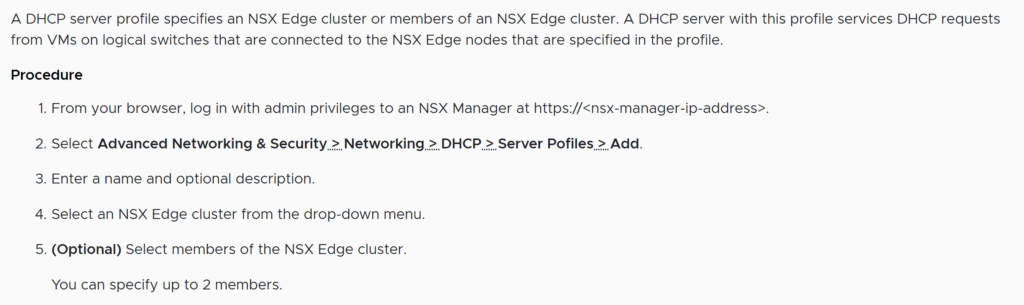
The DHCP server profile is what you apply to edge nodes, within your edge cluster, to instantiate the DHCP service. The key thing to note is that you have the ability to explicitly define a maximum of 2 edge nodes to run the service, and it’s probably a good idea to do this, so that it’s easier to support your environment.
Whilst this is fine how can you determine the active node? This is relatively simple, and determined using two commands.
- Run the command get dhcp servers status on one of your edge nodes. This will return the service ID for your dhcp instance
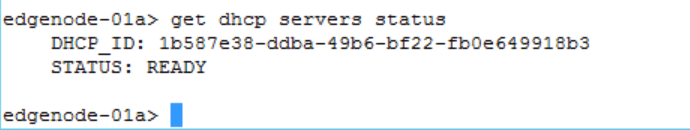
2. Run the command get locial-service state <DHCP_ID> and note the STATE result. In the below screenshot we can see the state = ACTIVE

3. Run the same command against your second edge node and note the STATE result. As you can see on my second node the state = STANDBY
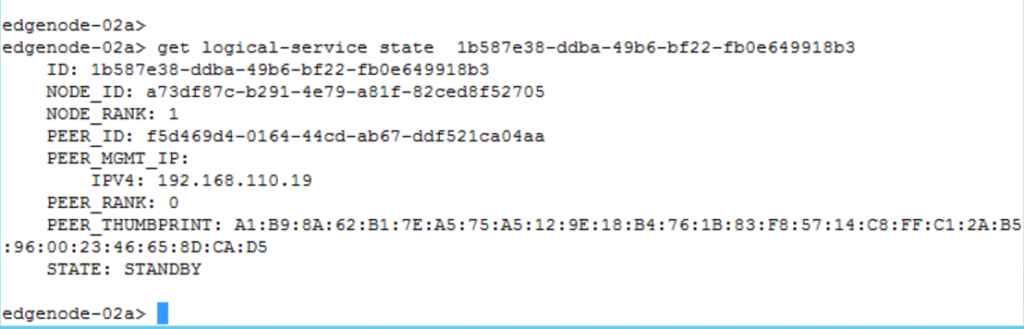
So there you have it, a few simple commands to determine which is the active node for the DHCP service. Can you control who owns the active instance, unfortunately not to that granular level, but if you question is related to high availability, you can simply run different DHCP Service Profiles on different edge nodes within your cluster. NSX Manager will then manage the active node status on your behalf.

